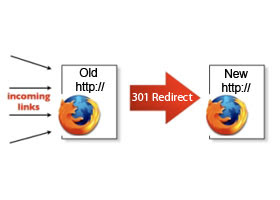
Posted by Danny Dover on August 6th, 2009
Moving domains can make a tremendously negative impact on search engine rankings. This is because the major search engines use metrics on both the domain level and the page level to determine rankings. When a webmaster decides to switch to a brand new domain, they are resetting their domain metrics to zero whether they know it or not. Luckily, there are steps one can take to minimize and in many cases completely negate the affects of a domain move.
SEO Guide: How to Properly Move Domains
Task: Redirect all of the pages from one domain to an entirely different domain.
Example of End Result: www.example-old-site.com/ and all of it's pages redirect to www.example-new-site.com/ and it's corresponding pages.
Example of End Result: www.example-old-site.com/ and all of it's pages redirect to www.example-new-site.com/ and it's corresponding pages.
- Create a sitemap for your old domain.
- Create content (contact information, description of your company, indication of future plans) and something link worthy for the new domain. (You should start trying to build links early)
- Setup the new domain and make it live.
- Register and verify your old domain and new domain with Google Webmaster Tools.
- Create a custom 404 page for old domain which suggests visiting new domain.
- In a development environment, test the redirects from the old domain to the new domain. Ideally, this will be a 1:1 redirect. (www.example-old-site.com/category/sexy-mustaches.html to www.example-new-site.com/category/sexy-mustaches.html)
- 301 redirect your old domain to your new domain.
- Submit your old sitemap to Google and Bing. The submission pages are within Google Webmaster Tools and Bing Webmaster Center (This step will make the engines crawl your old URLs, see that they are 301 redirects and change their index accordingly.)
- Fill out the Change of Address form in Google Webmaster Tools.
- Create a new sitemap and submit it to the engines. (This will tell them about any new URLs that were not present on the old domain)
- Wait until Google Webmaster Tools updates and fix any errors it indicates in the Diagnostics
- Monitor search engine results to make sure new domain is being properly indexed.
- Do your happy dance!
Note: You will need to maintain control of the old domain so that the 301 redirects stay valid.
Resources: http://www.seomoz.org/blog/seo-guide-how-to-properly-move-domains


1 comment:
Very good information about SEO. good work keep it up. Nice blog you made.
Post a Comment